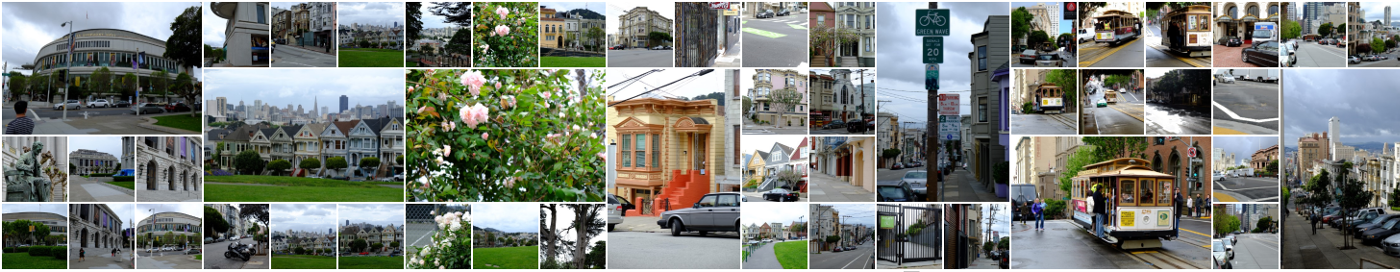Release 1
- Timeline shows thumbnails of all items
- -> thumbnails are sized based on importance
- -> time traveling to selected date
- Pictures can be collected from attached cameras, smartphones, and USB devices
- Facebook status updates can be collected automatically
- Duplicates are eliminated
- *Pictures can be shared via Facebook and email
Release 2
- Tweets and pictures from Twitter can be collected automatically
- Pictures can be shared via Twitter
- Pinch-to-zoom functionality supported for pictures
Release 3
- Pictures from camera roll can be collected automatically
Release 4
- Migration to Windows 8.1
- Pictures from Instagram can be collected automatically
- Most important pictures are shown in Live Tile
Release 5
- Search added
- -> Items are automatically added to index
- -> Relevance based results
Release 6
- Bug fix release
Release 7
- Batch selection & deletion in Timeline
- Items from social networks can be opened in browser
- Major UI revision
Release 8
- Improved Facebook UX: Login via single sign-on; long-lived tokens
Release 9
- Timeline overhaul resulting in much smoother scrolling experience
- Maintenance functionality added
- -> data cleanup on request
- -> migration to different screen size
Release 10
- Support for German language added
Release 11
- InfoGraphics added that shows information about various aspects of your collection, for example
- -> number of photos
- -> most active weekdays
- -> most commented Facebook items etc.
Release 12
- Support for additional languages added: French, Portuguese, Spanish
Release 13
- Support for videos added
- -> Videos can be collected from camera, smartphone, and Facebook automatically
- -> Videos can be shared via Facebook and email
- Animations added to “time travelling”
- Animations added to metadata display
Release 14
- Support for Italian added
- Smoother swipe experience in single item view
- Videos can be collected from camera roll automatically
Release 15
- PNG format for pictures supported
Release 16
- Major efficiency overhaul
- -> long timelines supported
- -> smoother scrolling experience
Release 17
- Backup and Restore
- -> complete or incremental backup
- -> restore includes duplicate checks
- -> restore enables easy migration to new machines
Release 18
- Map display for items with geo information
Release 19
- Several UI improvements for display of geo data
Release 20
- User Ratings added
- Items can be opened on Desktop via “Open with…”
- New map pushpin icon
Release 21
- New Facebook API v2.2 supported
- Facebook collector collects additional items, e.g. photos of user
- Analytics engine changed toGoogle Analytics
Releases 22, 23, and 24
- Items can be tagged
- Tag collections can be viewed in a dedicated view
Releases 25 and 26
- Layout, font, and animation changes in Timeline and Single Item View
- Faster transition from Timeline to Single Item View
- Added problem support when bitsofMine data folder becomes unavailable
Releases 27
- Bug fixes
Releases 28
- Improvements to several collectors: Increased stability when collecting Facebook photos, Twitter photos, and Instagram photos
Releases 29
- Tagging of multiple items
- Enhanced support for photo metadata
Releases 30
- Support for German added
- Layout update
Releases 31
- App can handle empty Facebook status updates (yes, such can exist ;-)…)
Releases 32
- Facebook API changed
- Final Windows 8 feature release
Releases 33 (v.1.7.33.0)
- First release for Windows 10
- Major UX overhaul
- Improved importance detection for photos
- Keyboard shortcuts added
- Placeholders for photos on timeline now colored according to dominant color of photo
- Map component changed
- Enhanced support for EXIF data
Releases 34 (v.1.7.33.0)
- No new app version
- Screenshot updates in Windows Store
Releases 35 (v.1.7.36.0)
- UI improvements
- Improved keyboard shortcuts
Releases 36 (v.1.8.10.0)
- Support for slideshows:
- random slideshows
- sequential slideshows
- tag collection slideshows
Releases 37 (v.1.8.14.0)
- Less resources needed for random slideshows
Releases 38 (v.1.8.16.0)
- Fixed an error that caused the app to close when no slides were available for a slideshow
Releases 39 (v.1.8.23.0)
- Time it takes to start the app is reduced
- Slideshows not limited to 200 slides anymore
Releases 40 (v.1.8.23.0)
- Support for Windows 10 phones disabled in Windows Store
- No new app version
Releases 41 (v.1.8.24.0)
- “Duplicate” detection for Facebook photos: Facebook photos will not show up as Facebook status updates anymore