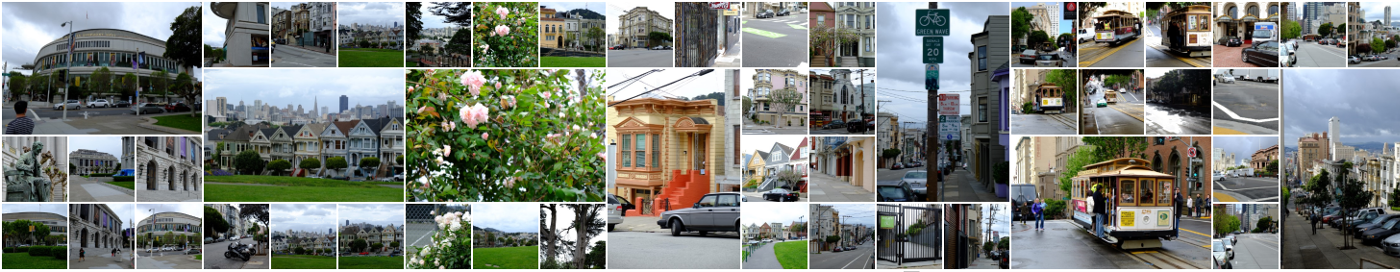bitsofMine for Windows 10 supports the following keyboard shortcuts:
- In Timeline View:
- <delete> : show delete dialog if at least one item is selected
- <control> + “g”: show go to date dialog
- <control> + “i”: show file import dialog
- In Single Item View:
- <escape>: return to previous view
- <left arrow key>: navigate to previous item
- <right arrow key>: navigate to next item
- <delete>: show delete dialog
- “p”: zoom in when photo is displayed
- “m”: zoom out when photo is displayed
- <control> + “d”: show delete dialog
- <control> + “o”: show “open with…” dialog
- <control> + “r”: rotate the currently displayed photo clockwise (+ 90°)
- <control> + “l”: rotate the currently displayed photo counter clockwise (- 90°)
- In Slide Show:
- <escape>: return to previous view
- <space>: return to previous view