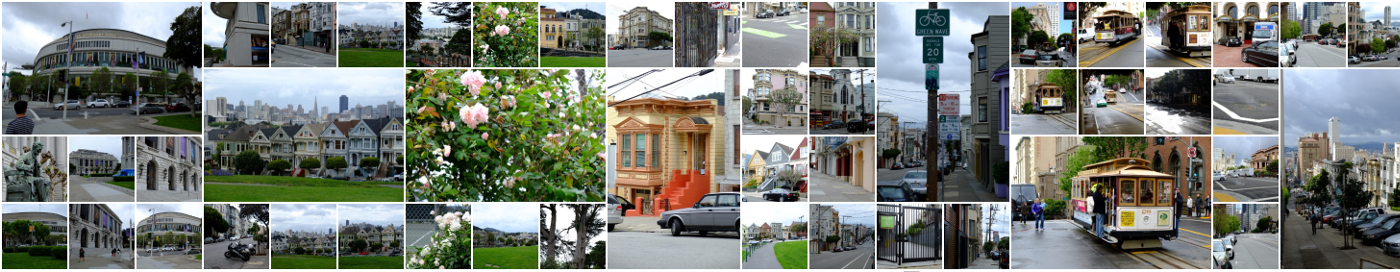First, tap/click on the item in the timeline. Once, the item is displayed in an individual view, open the app bar and select “Delete”. When asked for confirmation, select “Ok” and the item will be deleted from the timeline and from the file system.
You can also select one or several items on the timeline via the Windows 8/10 “tap and hold” gesture. Once you have selected at least one item, you can select “Delete” from the app bar of the timeline.